Guidestar Guide
Achieving validation through GuideStar enhances your charity’s credibility and visibility. It reassures donors and stakeholders of its legal compliance and ethical standing, potentially increasing funding opportunities. This guide will help you make the most of your GuideStar profile.

GuideStar is the main tool for helping you to gather the information to complete our onboarding form. Your goal should be to get to the highest level of completion (GuideStar Platinum). Get the highest level you can get to with the data you have. It takes roughly 2-3 hours to fully get to Platinum the first time and then 30 minutes a year to keep it updated. To be supported by Free For Charity we require organizations to be at least Gold and to upload info for your board and the IRS Designation Documents. See the highlighted areas.
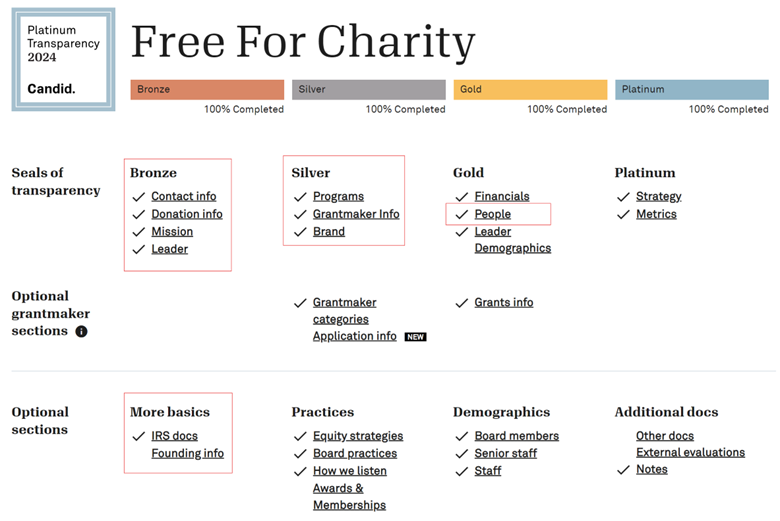
1. Achieving Gold or Platinum Seal of Transparency
1. Claim Your Nonprofit Profile
- Create an account: Go to the Candid website and create a free account if you don’t have one.
- Find your nonprofit profile: Search for your organization using its name or Employer Identification Number (EIN).
- Claim the profile: Follow the prompts to verify your connection to the nonprofit. Only a designated staff member can claim the profile, but you can invite others later to manage it (GuideStar)(Candid).
NOTE: If you nonprofit is alreay claimed then the current management has to “Add Managers” to allow your email to update the profie.
2. Earn a Bronze Seal of Transparency
-
- Basic organizational details: Complete the fundamental information for your nonprofit, including:
- Mission statement
- Address and contact info
- Tax ID (EIN)
- Leadership information: Provide the names and titles of key staff members and board members (Candid insights).
- Publication: Once all required fields are completed, publish your updates to earn the Bronze Seal (GuideStar)(Candid).
- Basic organizational details: Complete the fundamental information for your nonprofit, including:
3. Earn a Silver Seal of Transparency
-
- Program details: Add information about your nonprofit’s programs, including:
- Program names
- Descriptions of the services provided
- Geographic areas served
- Goals and beneficiaries: Share key objectives and the target population that benefits from your services (GuideStar).
- Publication: After entering these details, publish to earn the Silver Seal (GuideStar)(Candid insights).
- Program details: Add information about your nonprofit’s programs, including:
4. Earn a Gold Seal of Transparency
-
- Financial information: Upload detailed financial documents such as:
- Audited financial statements (if available)
- IRS Form 990
- Fiscal year details, including revenue, expenses, assets, and liabilities
- Diversity, Equity, and Inclusion (DEI): Include DEI data for your organization to further demonstrate your transparency.
- Publication: Once financials and DEI data are in place, publish your profile to obtain the Gold Seal(GuideStar)(GuideStar).
- Financial information: Upload detailed financial documents such as:
5. Earn a Platinum Seal of Transparency
-
- Impact metrics: Provide quantitative data that shows the impact of your nonprofit’s work. Some examples include:
- Number of individuals served
- Outcomes from specific programs (e.g., scholarships awarded, animals rehabilitated, etc.)
- Any relevant performance indicators specific to your mission
- Strategic goals: Upload a strategic plan or similar document, or use past grant applications or board reports to outline your nonprofit’s goals and strategies (GuideStar).
- Publication: After inputting impact metrics and goals, publish your updates to earn the highest level, the Platinum Seal (GuideStar)(Candid insights).
- Impact metrics: Provide quantitative data that shows the impact of your nonprofit’s work. Some examples include:
2. Preparing to share your profile with Free For Charity
Once you have published your report you will then be given a link to share your profile as well as some option for posting this badge to your website that we will need later.
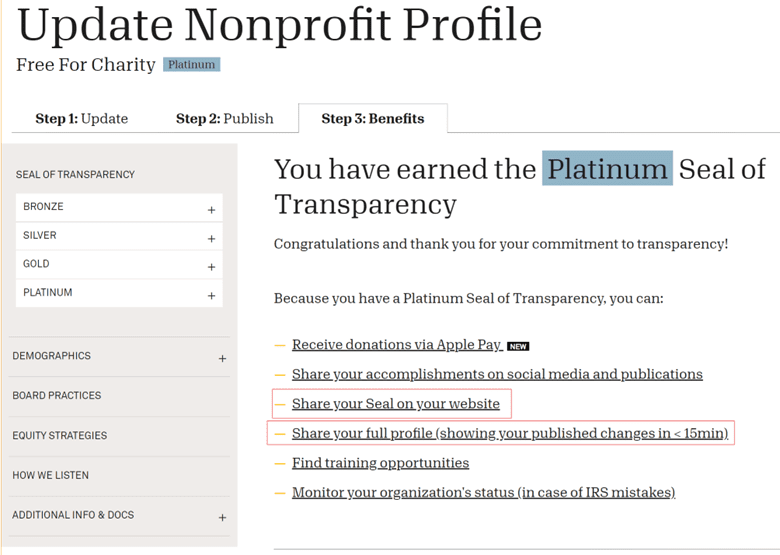
Here is an example of the links to copy into the FFC onboarding form:
(These are examples only, please copy the links from your GuideStar profile.)
FFC ‘Full Profile’ GuideStar Link:
https://www.guidestar.org/profile/shared/bbbe173a-87b9-4af9-a8a2-cae255a95742
FFC ‘Public Profile’ GuideStar Link:
https://www.guidestar.org/profile/46-2471893
FFC GuideStar Seal Code (This isn’t needed for the onboarding form, but will be needed later):
<a href=”https://www.guidestar.org/profile/shared/bbbe173a-87b9-4af9-a8a2-cae255a95742″ target=”_blank”><img src=”https://widgets.guidestar.org/TransparencySeal/9326392″ /></a>
Please keep your GuideStar profile handy while filling out the FFC onboarding form. A significant portion of the information we require can be copied over from what you provided to GuideStar while achieving your Seal of Transparency.
Have questions about consultation or hosting? Want to know more about nonprofits? Looking to chat? Give a real person a call:
Clarke Moyer (520) 222-8104
